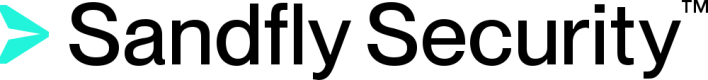Deleting Credentials
If you want to delete one or more credentials, simply click on the associated checkbox(es) in the left-most column and then click on the Delete button located in the table's toolbar. The encrypted credential is permanently removed from the database and can no longer be used by Sandfly.
When deleting a credential, a confirmation box will pop-up and indicate the quantity of hosts that would become unreachable should the deletion proceed. The quantity of hosts using each credential is also shown in the Credentials view under the Hosts column.
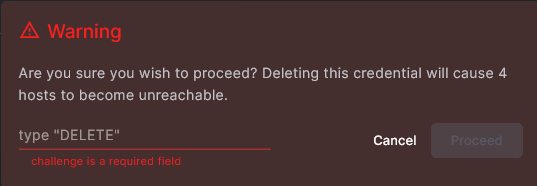
Delete Confirmation Box
WARNING: Credentials Deletion In Sandfly
When you delete a credential in Sandfly it is permanently deleted from the server. Since the nodes never store these encrypted credentials, it is no longer accessible by the nodes either.
Updated 3 months ago