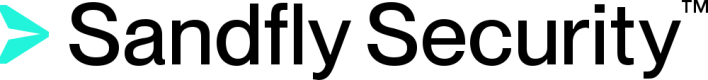Updating Hosts
If you wish to update the details of a host, such as its tags, credential, SSH port, or jump hosts, click on the Edit button in either the Host view or details page. From the form that opens, you can update any of the values that can be changed.
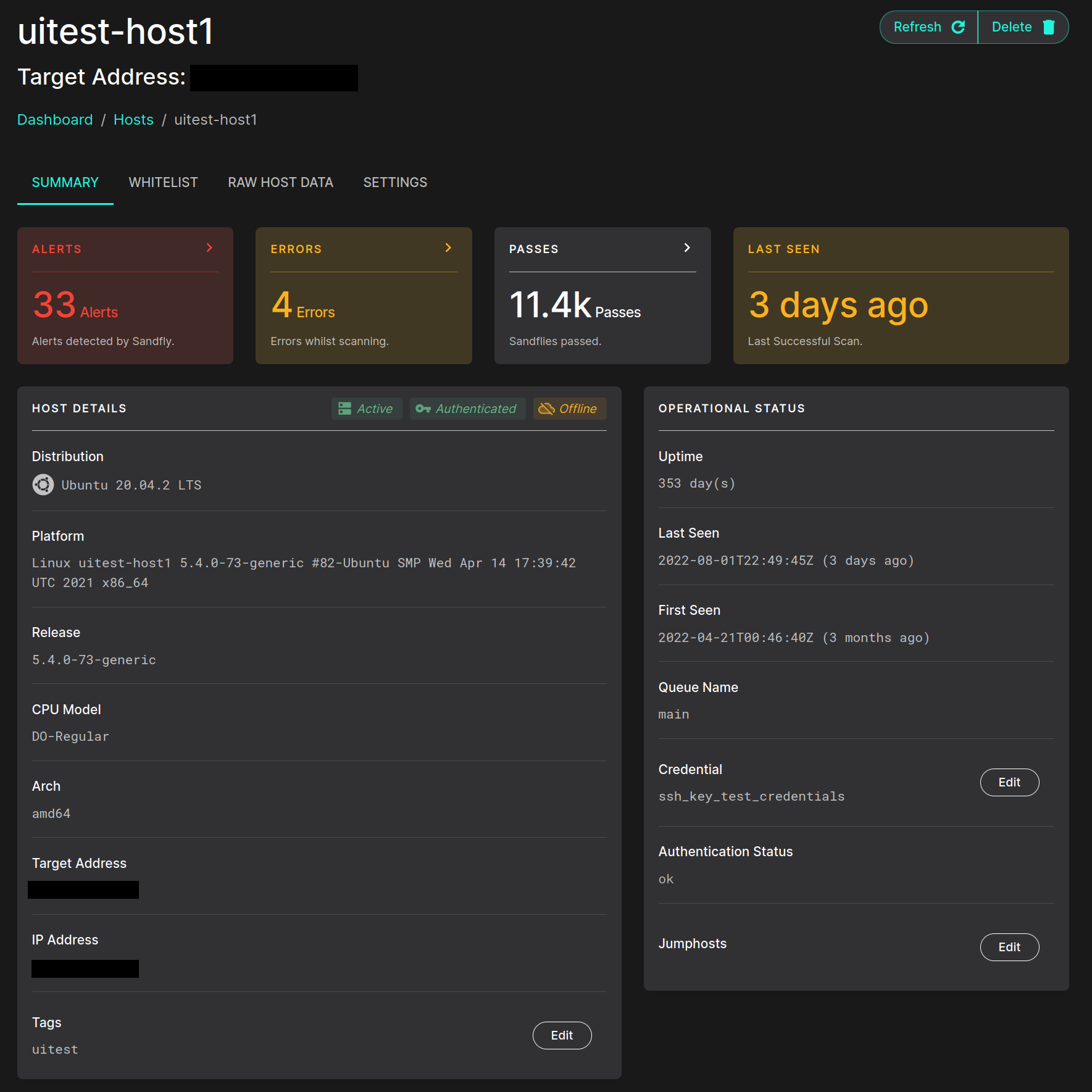
Updating a Host
This is a useful feature if you ever need to change the credential for a host or group of hosts. Instead of deleting the hosts and re-adding them (which will also work and may be faster for a large group of hosts), you can simply change the credential here to the new one.
Tag Update
You can update host tags by selecting the Edit button. You can then delete a tag by clicking the "X", that is to the right of a tag's name. Or you can type in a new tag and hit enter to create a new tag entry for the host.
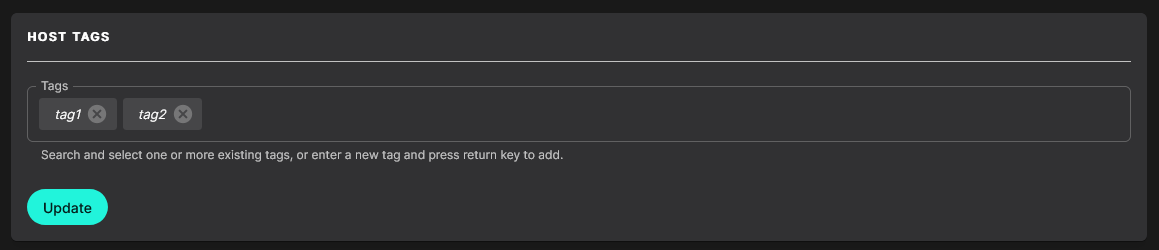
Updating the Host Tags
Credential Update
If you have a new credential you wish to use with a host, you can use the drop down selector to change it. The credential will be used the next time Sandfly checks the host.
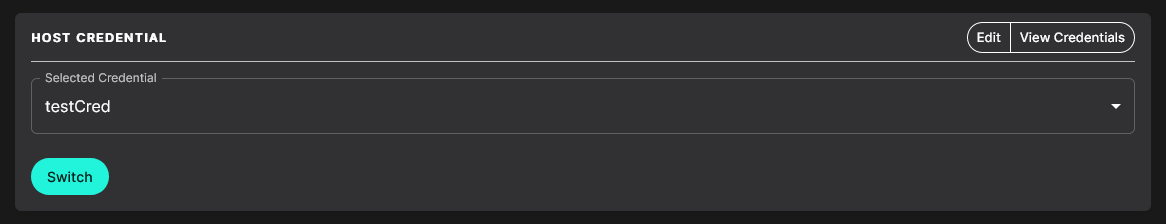
Updating the Host Credential
Jump Host Add and Change
You can add or remove jump hosts to use to connect to the target host with this option. Use the drop down to select what jump host to use. You can add multiple jump hosts to use to connect to the system and Sandfly will use them in the order they are added.
For instance, below we have a host update using one jump host, then another case using two.
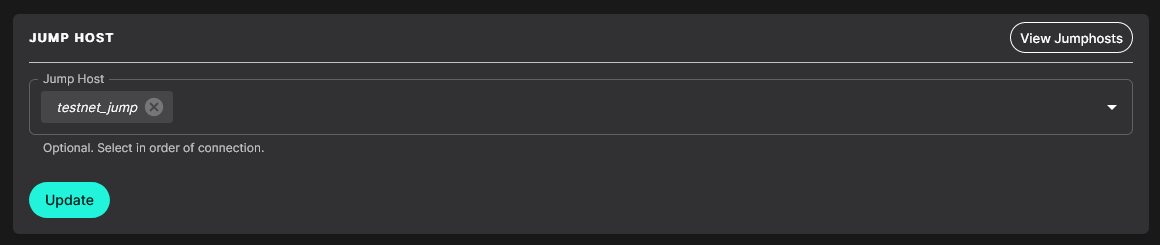
Updating the Jump Host
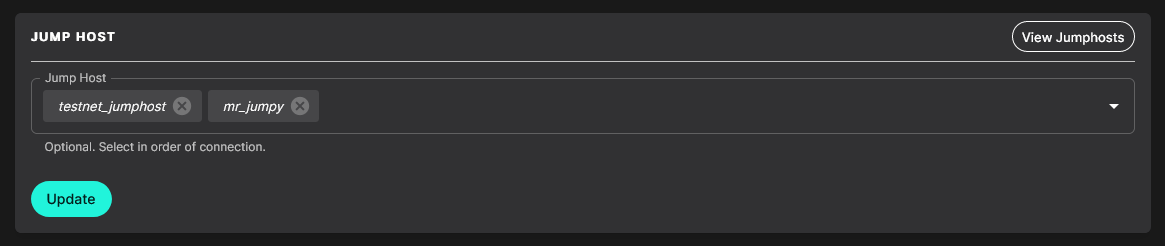
Multiple Jump Host Change
Updated 3 months ago