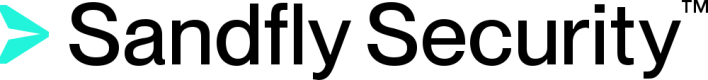Deleting Results
You can delete specific alerts by selecting one or more of them via their checkboxes and then clicking on the Delete button in the table's toolbar. Alternatively, for affecting larger quantities of results, you can opt to delete all results (e.g. alerts, passed, errors) by clicking on the Delete All button or all searched and/or filtered matches via the Delete Matches button located in the top right corner.
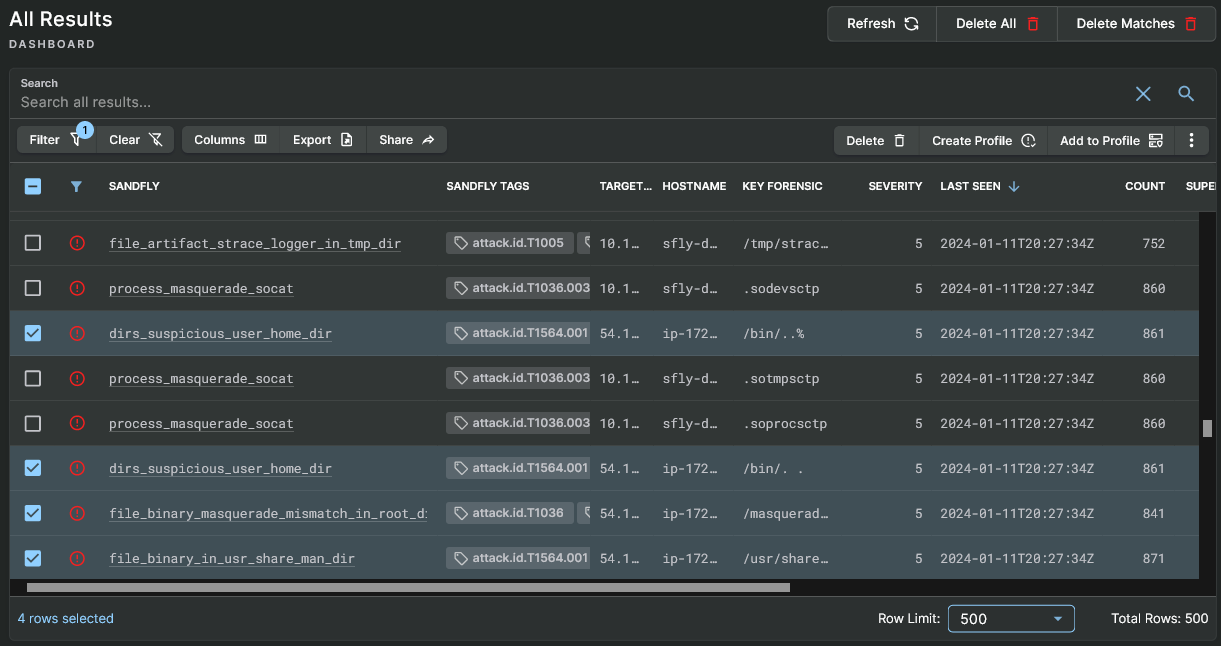
Deleting Selected Results
Updated 3 months ago