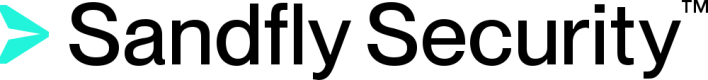User Profile and Password
Sandfly generates a very long random password when you install it. We recommend you use a suitable password manager to either save this password, or generate a new one as you require.
User Profile
Clicking on the user icon in the upper right corner of the GUI opens the user menu which provides access to "My Account", amongst other options:
Account Summary
Your user account profile will look similar to the image shown below. Use the Edit Details button to update information such as your name and email. To change your password use the Change Password button.
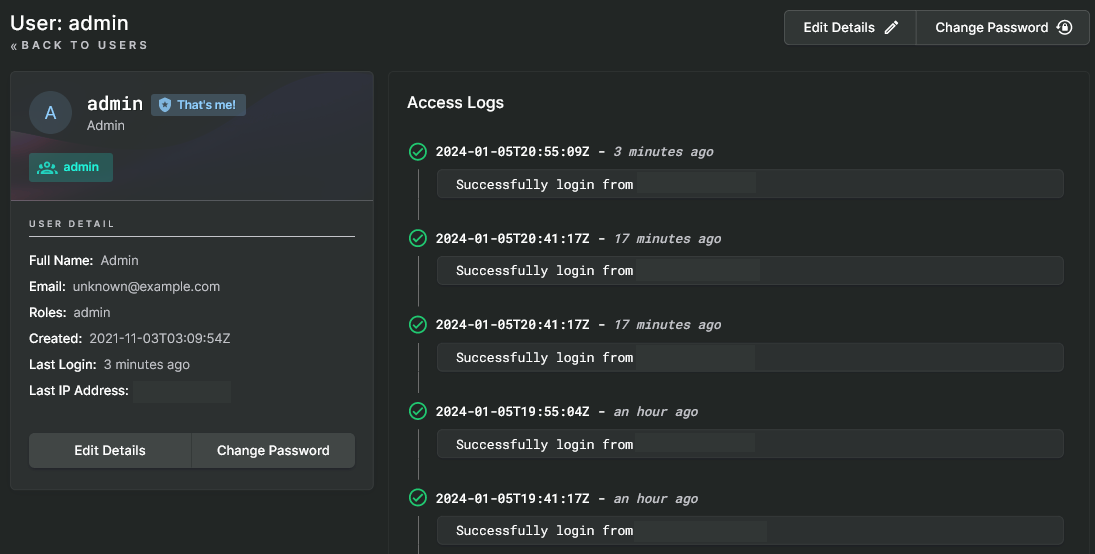
User Details
CAUTION: Choosing a Password
Your password must be at least 12 characters long. If you are having a hard time thinking of a 12 character password, you can enter a sentence if you would like. Passwords can be up to 255 characters long.
Access Logs
The Access Logs section shows a recent list of successful or failed logins for the associated user.
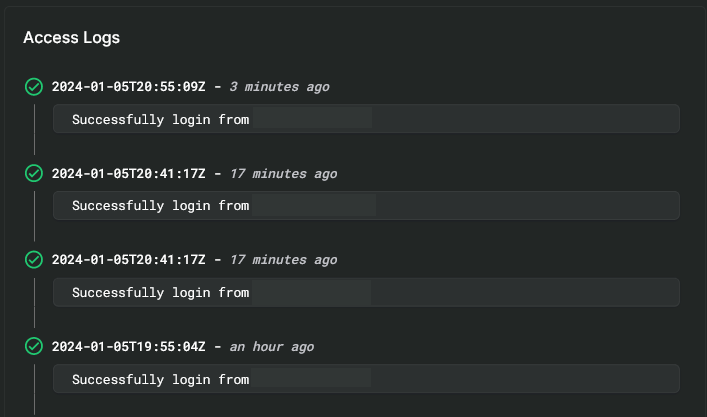
Access Logs
Updated 3 months ago