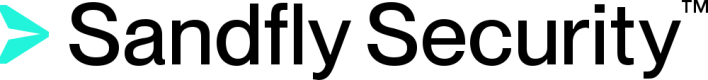Audit Log
The Audit Log captures application-level activities that occur during the use of Sandfly. View the log by simply clicking on the Audit Logs sidebar option, which will appear in the sidebar under the Settings section as shown below.
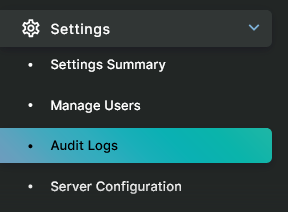
Settings Sidebar for Audit Logs
Each log entry shows the timestamp, the record type (security, schedule, system, etc.), the Sandfly username that was responsible for the event, truncated text of the message and the source IP address (if a non-system record). The ID of the log entry is also available, however that column is hidden by default.
Clicking the "+" button on a row of data will display an expanded view of the log entry, which includes the complete text of the message that describes what happened during that event.
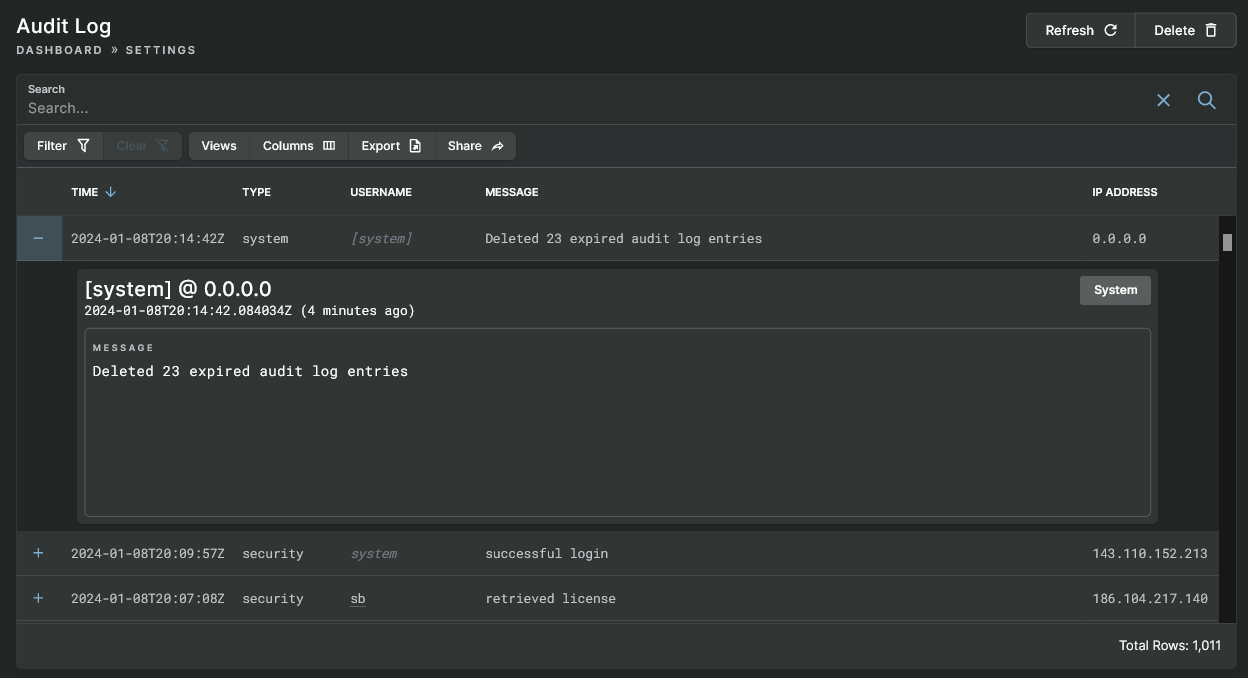
Expanded Audit Log View
Clear Audit Log
To clear the entire audit log, simply click on the Delete button in the upper right corner. This can be done to remove events that are cluttering up the view. Clearing the log always records who cleared it as the first event.
Updated 3 months ago